QLineEdit控件与回显模式
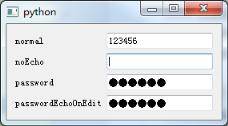
EchoMode()方法用来设置回显示模式,有下列4种回显模式。
- Normal
- NoEcho
- Password
- PasswordEchoOnEdit
代码如下:
import sys
from PyQt5.QtWidgets import QApplication,QWidget,QLineEdit,QFormLayout
class QLineEditDemo(QWidget):
def __init__(self):
super().__init__()
self.setupUI()
def setupUI(self):
# 创建4个演示用的QLineEdit
self.lineEdit_1 = QLineEdit(self)
self.lineEdit_2 = QLineEdit(self)
self.lineEdit_3 = QLineEdit(self)
self.lineEdit_4 = QLineEdit(self)
# 设置placehoder
self.lineEdit_1.setPlaceholderText(\"normal\")
self.lineEdit_2.setPlaceholderText(\"noEcho\")
self.lineEdit_3.setPlaceholderText(\"password\")
self.lineEdit_4.setPlaceholderText(\"passwordEchoOnEdit\")
# 设置回显示模式
self.lineEdit_1.setEchoMode(QLineEdit.Normal)
self.lineEdit_2.setEchoMode(QLineEdit.NoEcho)
self.lineEdit_3.setEchoMode(QLineEdit.Password)
self.lineEdit_4.setEchoMode(QLineEdit.PasswordEchoOnEdit)
# 创建一个formLayout
self.formLayout = QFormLayout()
self.formLayout.addRow(\"normal\",self.lineEdit_1)
self.formLayout.addRow(\"noEcho\", self.lineEdit_2)
self.formLayout.addRow(\"password\", self.lineEdit_3)
self.formLayout.addRow(\"passwordEchoOnEdit\", self.lineEdit_4)
self.setLayout(self.formLayout)
if __name__ == \'__main__\':
app = QApplication(sys.argv)
mainWindow = QLineEditDemo()
mainWindow.show()
sys.exit(app.exec_())版权声明:本文内容由互联网用户自发贡献,该文观点仅代表作者本人。本站仅提供信息存储空间服务,不拥有所有权,不承担相关法律责任。如发现本站有涉嫌抄袭侵权/违法违规的内容, 请发送邮件至 举报,一经查实,本站将立刻删除。


